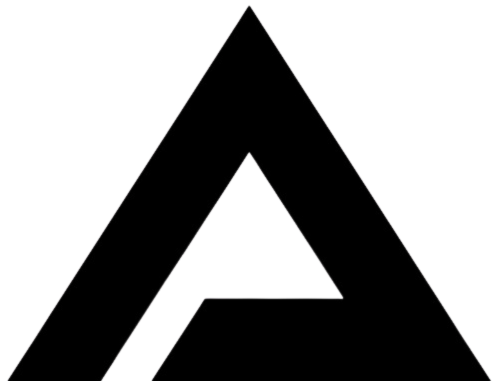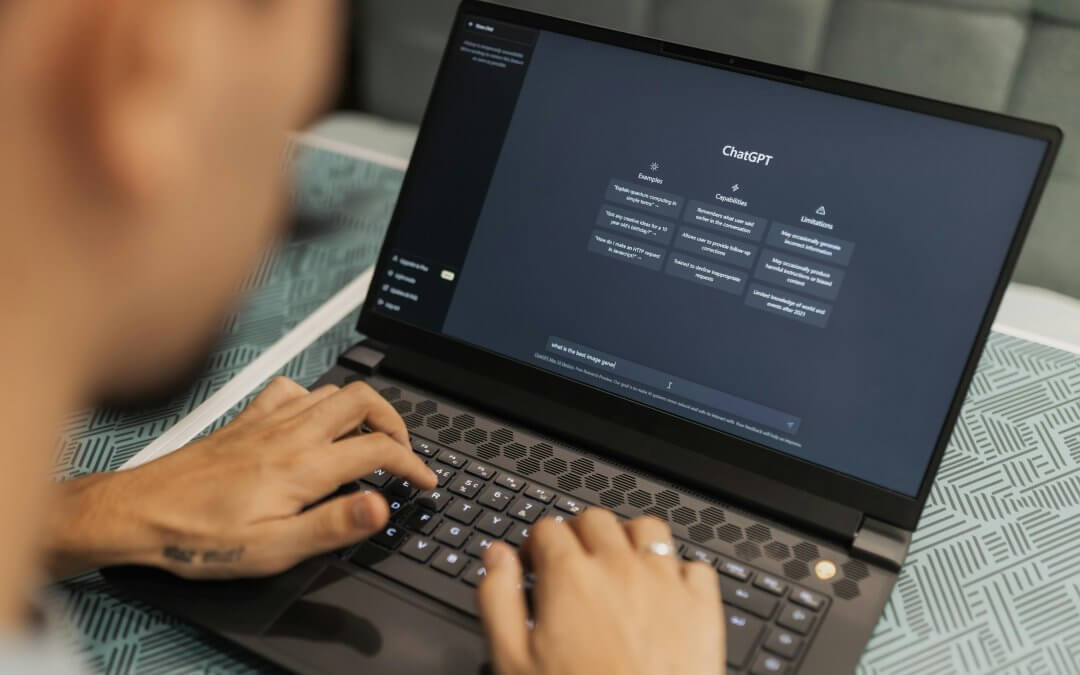In the world of AI-driven digital marketing, ChatGPT stands out as a powerful tool. From generating content to answering queries, it’s versatile, fast, and always ready to help. However, reliability can sometimes vary. If you’ve ever wondered how to make ChatGPT’s answers more accurate and less speculative, the secret lies in understanding and adjusting its “ChatGPT Thermometer.”
What Is the ChatGPT Thermometer?
The “ChatGPT Thermometer” is a nickname for the temperature setting used by ChatGPT. This parameter controls the randomness of the model’s responses:
- Higher temperatures (closer to 1) make the AI more creative, resulting in varied and sometimes unconventional answers.
- Lower temperatures (closer to 0) make the responses more focused, consistent, and reliable.
In essence, the thermometer governs how “confident” or exploratory the AI is in generating its replies.
Why Turning the Thermometer Down Improves Reliability
When reliability is the priority—such as for technical documentation, data analysis, or any task requiring precision—turning the temperature to zero minimizes the risk of incorrect or overly imaginative responses. The AI focuses strictly on the most probable outcomes based on its training, reducing the chances of it straying into speculative territory.
How to Adjust the ChatGPT Thermometer
Ready to fine-tune your ChatGPT experience? Follow these steps:
- Access the Settings Panel
- Open the interface where you use ChatGPT (e.g., an app, API, or web platform).
- Locate the settings menu or customization options.
- Find the Temperature Control
- Look for a slider, dropdown, or input field labeled “Temperature.” It’s usually set between 0 and 1, with 0.7 or 0.8 as the default.
- Set the Temperature to Zero
- Adjust the setting to 0. Some interfaces may only allow increments (e.g., 0.1, 0.2), but aim for the lowest possible value.
- Test Your Adjustments
- Ask ChatGPT a few test questions. You should notice more concise, consistent answers focused on delivering facts or clear solutions.
- Refine for Your Use Case
- If the responses feel too rigid, consider increasing the temperature slightly (e.g., to 0.2 or 0.3) for a balance of creativity and reliability.

When to Use a Lower Temperature
Lower temperatures are perfect for:
- Writing technical or instructional content.
- Fact-checking and validating data.
- Generating detailed explanations without embellishments.
For brainstorming sessions or creative writing, raising the temperature can unleash ChatGPT’s full creative potential.
Conclusion
The ChatGPT Thermometer is a simple yet effective tool for tailoring AI responses to your needs. By lowering the temperature to zero, you can make ChatGPT a more reliable partner for precise, fact-based tasks. Try adjusting the thermometer today and experience the difference in output quality!
At Apex Creative Solutions, we’re here to help you master AI tools like ChatGPT to supercharge your marketing and communication strategies. Want to learn more? Reach out to us, and let’s innovate together!